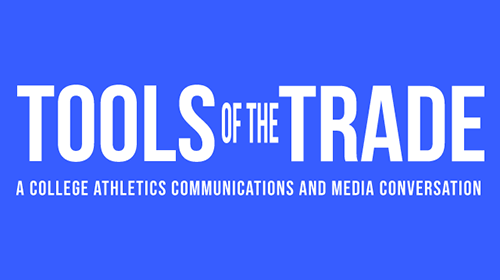Posts
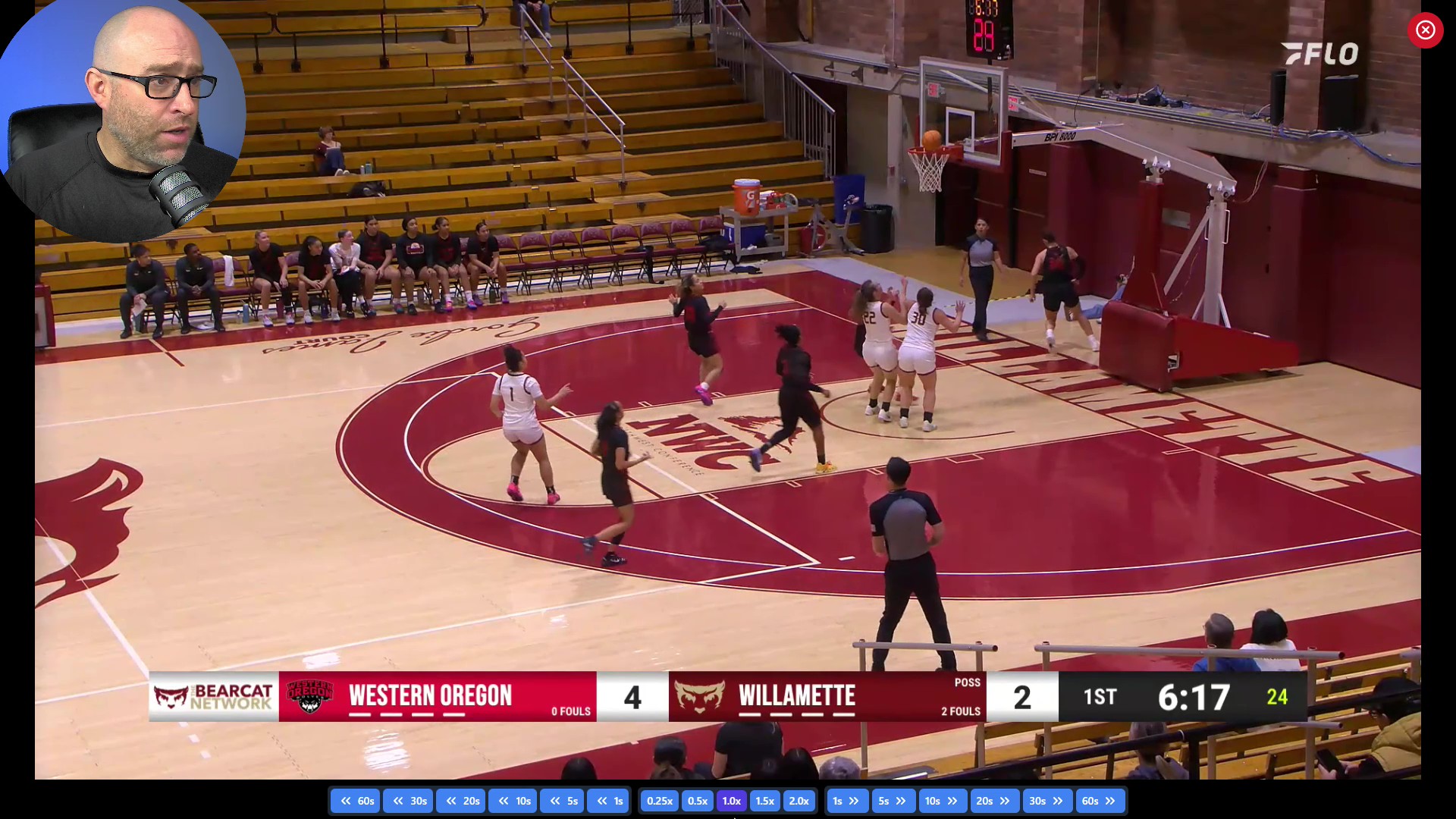
Official Review Interface
I built a review interface to streamline the use of the live stream for official reviews.
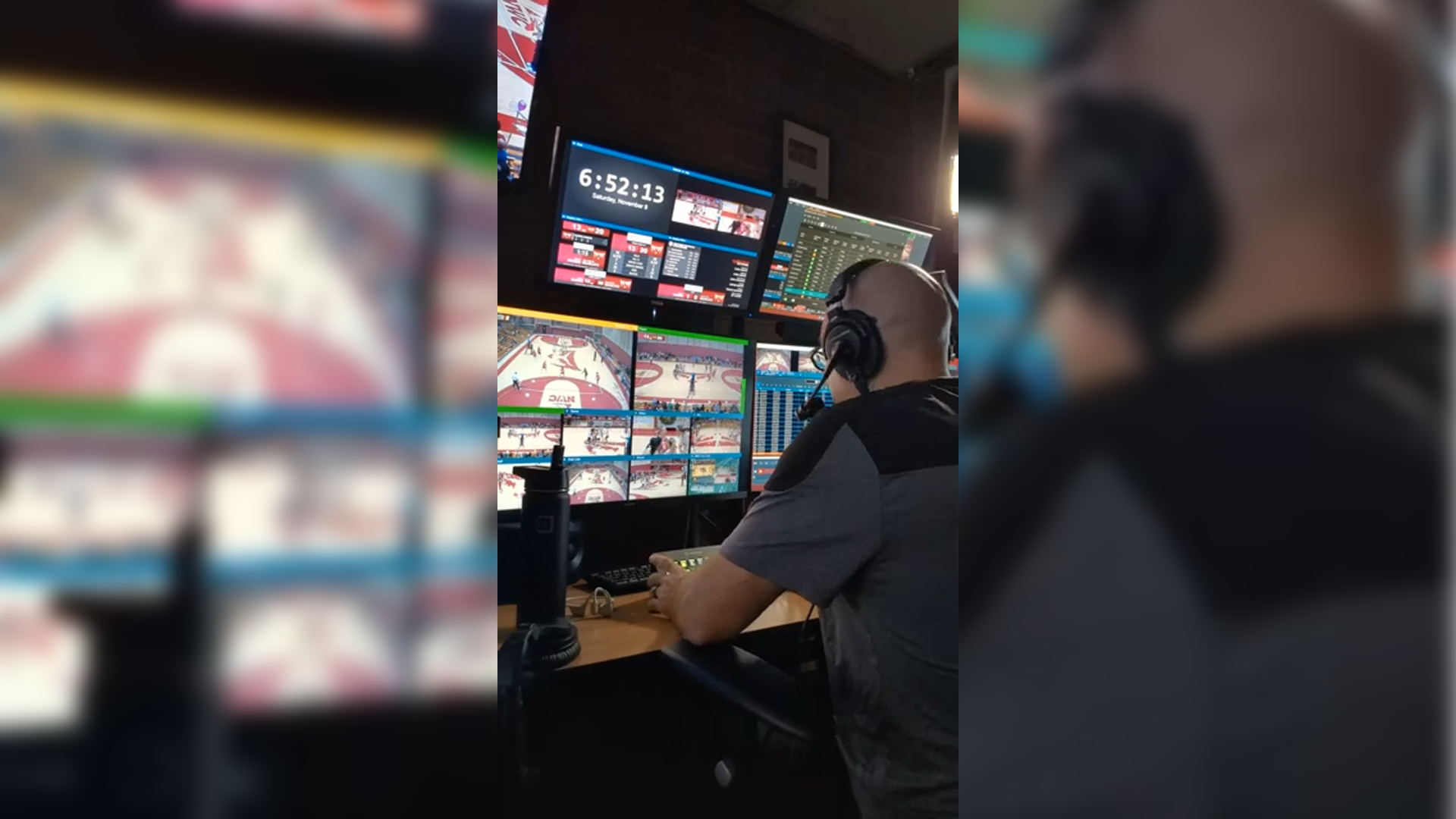
Follow me through a weekend during crossover season
Two basketball games, two soccer games, football, and volleyball, all at home on Friday and Saturday. Plus a couple of teams on the road.

Roundtable Discussion: Sponsorship for Small College Broadcasts
An informal roundtable discussion on securing sponsorships for small college broadcasts

Sabato Receives CSC ChangeMaker Innovation Award
Chris Sabato has been named a recipient of the 2024-25 College Sports Communicators ChangeMaker Innovation Award.

Athletic Communications Discord
A dedicated discussion space for athletics communicators to connect, share ideas, and ask questions.
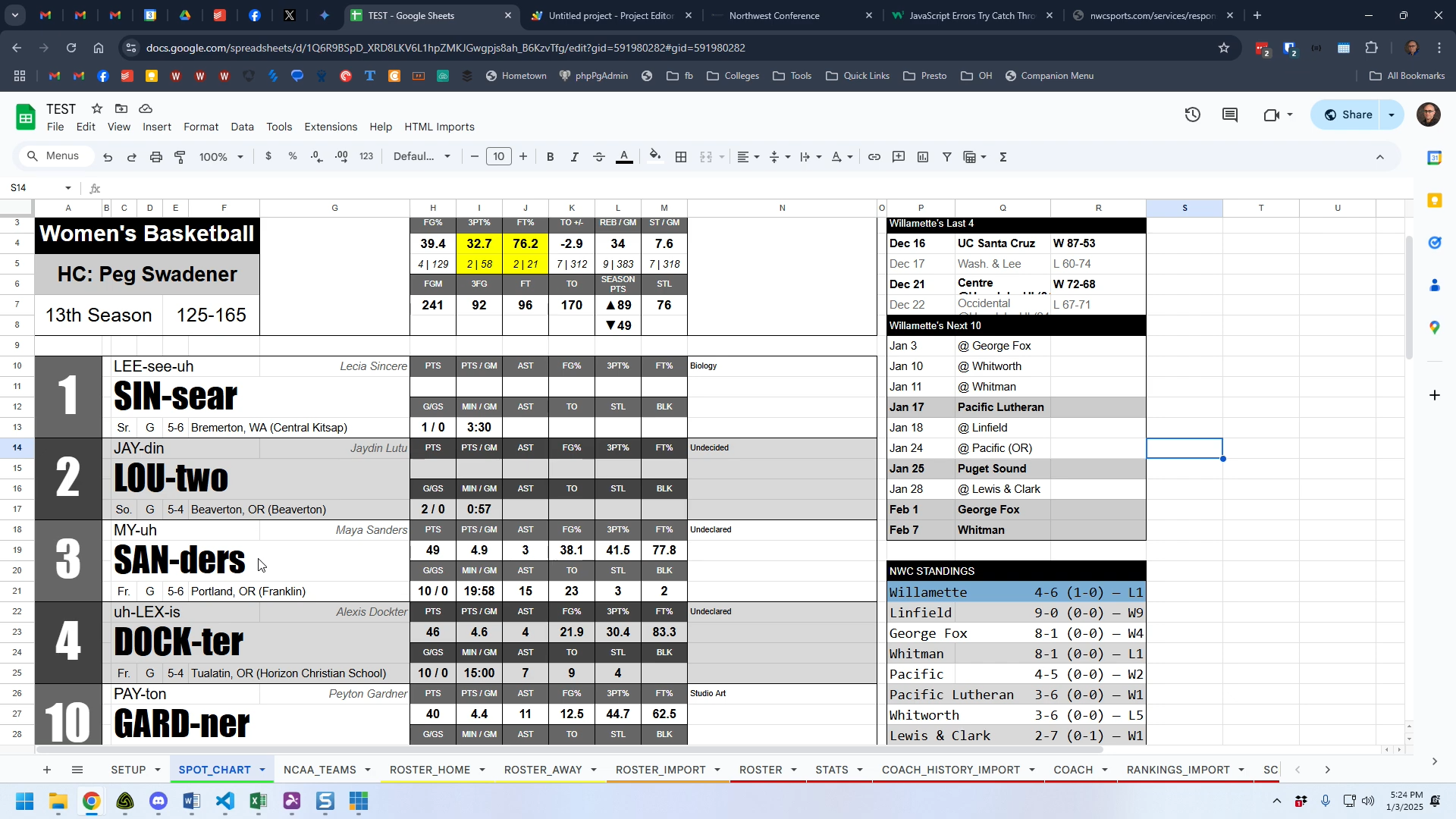
Automating a play-by-play call sheet in Google Sheets
As a proof of concept, I built a women's basketball play-by-play call sheet in Google Sheets that automatically updates roster and stat information from the NCAA database.
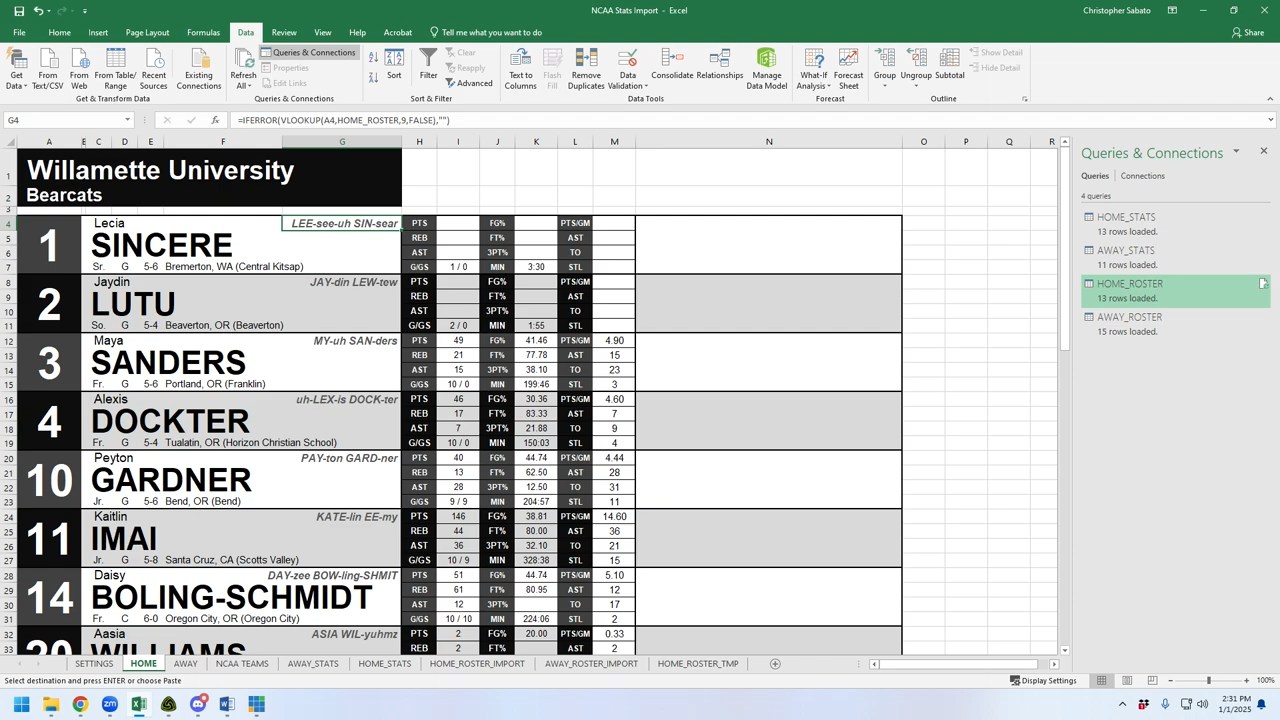
Automating a play-by-play call sheet in Excel
As a proof of concept, I built a women's basketball play-by-play call sheet in Excel that automatically updates roster and stat information from the NCAA database.

Managing Ad Spots in vMix
I show how I manage playing ads during our vMix game broadcast.

Conversations with Tony Mobley
Chris Sabato speaks with Tony about his work with streaming College Sports.

McKinney and Sabato Receive NWC SID of the Year Award
The Jack Sareault Award is presented annually to the best athletic communications department in the Northwets Conference.
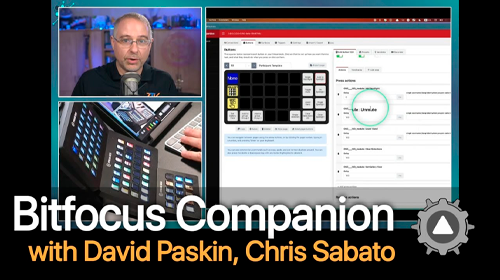
Focus on Bitfocus Companion With David Paskin, Chris Sabato
Chris Sabato joins David Paskin to talk about Bitfocus Companion in the second hour of the Office Hours daily show.

Focus on Chris Sabato: One-Man Show
Chris Sabato joins Office Hours for a second hour focused on his one-man-band sports productions.

Basketball Broadcast Setup with Stream Deck, Companion and vMix
A walkthrough of our current setup for basketabll broadcasts.

Swimming Broadcast Setup
A walkthrough of our how I setup to broadcast the 2023 Northwest Conference Swimming Championships.
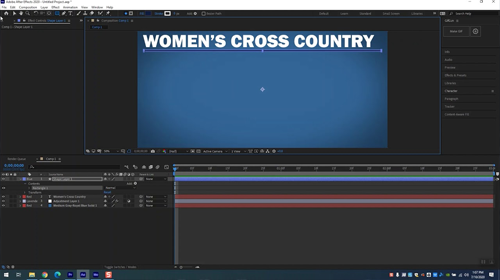
CoSIDA Educational Lounge, Animated Graphics
Two quick tutorials on creating animated graphics in Adobe After Effects.

Processing Headshots in Lightroom
A walk through of how I proceess headshots in Adobe Lightroom.
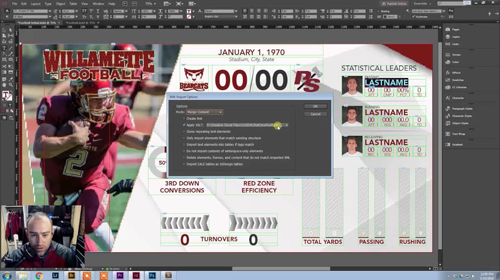
InDesign StatCrew XML Integration
How to create an easily updatable graphic in InDesign using StatCrew XML game files. This topic was presented at the 2016 CoSIDA Convention.
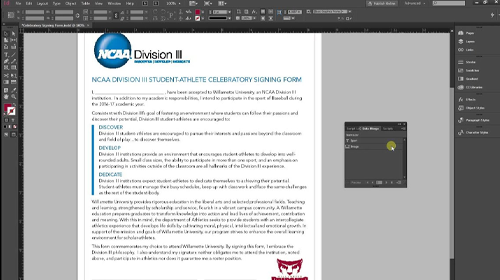
InDesign Data Merge and Export
Setting up a simple data merge including a trick to export individual pdf's based on the data record.
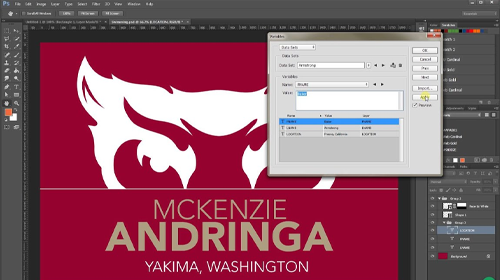
Generate Images From Data Sets in Photoshop
I show you how I create multiple files from data sets (CSV files) in Photoshop.